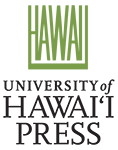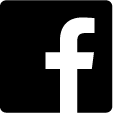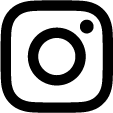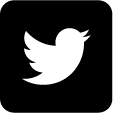English Language Editing
Image Guidelines
Help Readers Find Your Article
The importance of search engines
Google and Google Scholar are the principal ways in which people will find your article online today. The search engine is now the first port of call for researchers and it is of paramount importance your article can be found easily in search engine results.
By taking some simple steps to optimize your article for search engines it will help your work to be discovered, then read, used and cited in others’ work. This may help with the ISI Impact Factor of the journal your article is published in (for those titles listed in ISI) and will further raise the visibility of your article.
There are over 100 factors that a search engine will look at before deciding how to rank your article in their search results, but the starting point is the content that you write.
What do search engines look at?
Today’s search engines use secret complex mathematical algorithms that change every month to keep their search results as accurate as possible. They take into account over 100 different factors and do not disclose the weighting or importance of each. Below are just a few of the elements considered today by search engines:
Repeat key phrases in the abstract while writing naturally
Search engines look at the abstract page of your article, which is free for everyone to look at Online. Your abstract is not only the sales pitch that tempts the researcher into reading your article; it’s also the information that gives a search engine all the data it needs to be able to find your article and rank it in the search results page.
Try to repeat the key descriptive phrases. Try to imagine the phrases a researcher might search for if your paper would be of interest to them. Google can detect abuse of this so don’t overplay it, focus on just 3 or 4 key phrases in your abstract.
Get the title right
Ensure the main key phrase for your topic is in your article title. Make sure your title is descriptive, unambiguous, accurate and reads well. Remember people search on key phrases not just single words eg ‘women’s health’ not ‘health’.
Choose your key words carefully
Include your main 3 or 4 key phrases and add in at least 3 or 4 additional key words. Where more than one phrase (or abbreviation) is often used to describe the same thing, include both/all variants, e.g. drug names.
Summary
- What key phrases would you give a search engine if you were searching for your own article?
- Write for your audience but bear in mind how search engines work too
- Write a clear title with your main key phrase in it
- Write an abstract and choose keywords re-iterating 3 or 4 key phrases
- Keep it natural – Google will un-index your article if you go overboard on the repetition
The better you write your abstract, the better chance you are giving your article to appear high up in the search results rankings. This is vitally important as researchers will rarely investigate beyond the first 20 results from Google.
You may also want to review the following presentation:
Another source to check for further assistance on how to write an effective title and abstract and choose appropriate keywords: http://www.editage.com/insights/how-to-write-an-effective-title-and-abstract-and-choose-appropriate-keywords
So what can you do to help promote your article?
Kudos is a tool that helps authors
- ensure your publications get read and cited
- explain the broader context of your research
- increase the reach, relevance and impact of your research
For more information visit: https://www.growkudos.com/
English Language Editing Services
The University of Hawaii Press recommends that authors who are non-native speakers of English and unsure of the quality of their written English have their manuscripts checked by an English language native speaker before submission. This will ensure that the submissions can be judged exclusively on their academic merit at the peer review stage. You can do this by:
– Asking a native English speaking colleague to check your work.
– Using one of many available third party editorial services.
Please note that having your work language edited does not in any way endorse your work for publication – your edited manuscript will still be subject to the same peer review and editorial assessments at submission stage.
The Charlesworth Group offers language editing or ‘polishing’ of academic papers, including manuscripts, journal articles and abstracts. Its dedicated website provides online submission and tracking of manuscripts, and support is available online or by telephone in Chinese or English.
If you are working towards publishing your research with the Press, this service allows you to have your paper edited by a qualified native English editor to ensure you have the best possible chance of a successful submission. The Charlesworth Group’s highly trained editors are all native English speakers with advanced degrees in a wide variety of subject areas and specialize in working with non-native authors who are submitting articles in English.
Please use the following links to access the service:
http://cwauthors.com/author_services_main
or
http://www.charlesworthauthorservices.com/~UHPress
Another option for English language editing services is:
Accdon / LetPub
All of their language editors are native English speakers with long-term experience writing, editing, and reviewing research articles and technical papers in fields as varied as clinical, engineering, history, literature, religion, science and social sciences.
In agreement with UHP journals, use coupon code LPDC10 to receive a 10% discount off regular pricing.
Please use this link to access the Accdon LetPub editing services:
http://www.letpub.com/uhp/
Please note that UH Press takes no responsibility for and does not endorse these editorial services. Use of these services shall have no influence on the acceptance of a manuscript for publication by UH Press. Any questions or concerns about the services provided by the companies above should be sent to the companies directly.
Image Guidelines for Authors
Submitting your illustrations, pictures and other artwork in an electronic format helps us produce your work to the best possible standards, ensuring accuracy, clarity and a high level of detail.
This guide will provide guidance on how to prepare your artwork for electronic submission and includes information and suggestions on how to produce the best results and deal with common problems, a brief summary of which follows below:
- All figures should be supplied in our preferred file formats.
- All figures should be supplied as separate files
- The figure files should be named in a logical way (e.g. [first author surname] Fig1.tif).
- Please ensure that the material you submit is of the best possible quality. We cannot improve overall appearance and resolution.
- Resolution: color and black and white halftone images must be saved at 300 dpi (dots per inch) at approximately the final size. Line drawings should be saved at 1000 dpi, or 1200 dpi if very fine line weights have been used. Combination figures must be saved at a minimum of 600 dpi.
- If in any doubt, submit the source files that were used to create your figures.
If after reading this you require any further guidance on creating suitable electronic figures, please contact a graphic artist to assist you further.
Preferred file formats
University of Hawaii Press recommends that only TIFF, EPS or PDF formats are used for electronic artwork.
- TIFF (Tagged Image File Format) is the recommended file format for line art, greyscale and color halftone images. TIFF files should be compressed once created, ensuring file sizes are kept to a minimum to aid easy file transfer. When saving as TIFF format, please ensure that LZW compression is applied.
File extension: .tif
Recommended for: all images
Note: Virtually all common artwork creation software is capable of saving files in TIFF format; this option can normally be found under the ‘Save As…’ or ‘Export…’ commands in the ‘File’ menu. - EPS (Encapsulated PostScript) For vector graphics, EPS files are the preferred format. An EPS file is an image that has been created using the language of PostScript, and is generally resolution independent.
File extension: .eps
Recommended for: line and combination artwork
Note: Virtually all common artwork creation software is capable of saving files in EPS format; this option can normally be found under the ‘Save As…’ or ‘Export…’ commands in the ‘File’ menu. - PDF (Portable Document Format) This format is very similar to EPS. Before saving an image as a PDF it is important to make sure that the fonts are embedded and that the original images are at the correct size and resolution. To check this visually you can zoom in when viewing the PDF on screen.
Types of illustrations
Line illustrations
Line art is any image that consists of distinct straight and curved lines placed against a plain background without gradations in shade or color. Line art is usually monochromatic but can use lines of different colors.
- Line illustrations (such as graphs, charts, maps) should be provided in TIFF (.tif) or vector EPS (.eps) format. If an electronic file is unavailable, always try to supply the original rather than a copy scanned from the original artwork.
- Please provide the original file in either TIFF format, saved at a minimum of 1000 dpi, or vector EPS format, at the correct size for reproduction in the journal.
- Do not use line weights that will be less than 0.3 pt at final size. Although line weights of less than this will show up on your computer screen and laser print-out, they may not appear when printed. For prominent lines (e.g., plot lines on graphs) the weight should be approximately 1 pt.
- Math labels should be typed exactly as they appear in the text. For example if a symbol appears in italic in the text or equation, it should also appear in italic in the figure.
- Common packages such as Adobe Illustrator have options which allow you to output to TIFF or EPS, and we would prefer it if you could supply your files in either of these formats.
Halftone illustrations
A halftone can be color (CMYK) or black and white, and is an image with continuous tone, such as a photograph or micrograph.
- Halftones should be provided in TIFF (.tif) or vector EPS (.eps) format. If a TIFF format file is not available, please provide a JPEG file.
- Halftones should be saved at a minimum resolution of 300 dpi.
- Prepare all black and white illustrations in black and white, or greyscale color mode, and color illustrations in CMYK color mode.
- Do not submit color images for conversion to black and white if you can avoid it. When converted there may be a loss of contrast and detail. Details, such as scale bars, that appear quite obvious in a color image may be difficult to differentiate or merge into the background when printed in black and white.
- When using shading to differentiate areas on the figure, please check your software to see if there are options such as patterns, textures or a range of tones (tints) within black.
- The range of tones (tints) in greyscale illustrations should not be less than 15%, and not more than 85%. When creating a scale or using different densities to highlight areas in the illustration, it is best to use increments of 15 or 20%. Any increments of less than this may be hard to differentiate on the printed page.
- Most digital cameras produce JPEG images as their standard format, but some can be set to TIFF. If your camera can be set to produce TIFF format, please select this option when taking photographs. If your camera does not allow TIFF as a setting, please set it to produce the highest resolution JPEG possible. Save the images immediately to TIFF when they have been downloaded from the camera. To avoid loss of detail from the photograph, do not change the JPEG in any way before saving to TIFF.
Combination illustrations
A combination illustration is one that contains both continuous tone and line/vector elements: in short a combination of line art and halftone together (in greyscale and/or color). This may be a photograph with labeling, or a micrograph with a scale bar added, for example. Refer to the guidelines for line illustrations and halftones as they are all applicable for combination artwork. Because of the necessity to produce clear and sharp text within the image, the resolution needs to be higher, often resulting in a larger file size, so it’s imperative that LZW compression is used when saving files in TIFF format to enable easy file transfer.
- Combination images should be supplied in TIFF (.tif) or vector EPS (.eps) format, saved at a minimum resolution of 600 dpi.
For more tips on effective use of tables and figures in research papers: http://www.editage.com/insights/tips-on-effective-use-of-tables-and-figures-in-research-papers
General information
Hawaiian words and names
Please recognize the ‘okina’s appearance in various Hawaiian words and names, the University of Hawai’i style guide provides some helpful tips and resources: https://www.hawaii.edu/offices/eaur/styleguide.html
The use of this consonant can vary in different forms, e.g., Hawai’i vs. Hawaiian
Sizing
It is best to provide your figures at the same size or larger than they will be reproduced in the printed journal, either by cropping or scaling. Images should be sized to fit the width of a column or page in the journal you are publishing in. If the originals you supply are smaller in size than they will appear in the journal, they may lose some clarity and detail when enlarged. In particular, photographs that have already been scanned will tend to look pixelated, and line drawings will lose their sharpness.
Font information
To ensure the best reproduction possible, please ensure that any fonts used to create or label figures are embedded, and we also recommend that you use the following approved fonts (in 9 pt):
- Arial
- Courier
- Symbol
- Times
- Times New Roman
Failure to use the approved fonts may result in missing symbols or overlapping type within the illustrations. The font you use should be consistent throughout the artwork.
Figure captions
- Please supply captions at the end of the text of your article, and not as part of the figure files.
- Please ensure that every figure is cited within the article. We will try to place your figures as close as possible to their citations in the text, but because of the limitations of page layout, it may not always be possible.
Images from the web
Images downloaded from the internet tend to be “low resolution,” that is, 72 or 96 dpi, meaning that they will not provide adequate quality when printed. If you wish to use an image which appears on a website, please contact the site’s administrator, or the creator of the image, and obtain a copy of the high resolution original. Of course this isn’t always possible, so while low resolution internet images are not recommended, their use is sometimes unavoidable. Please also note, because an image is available on a website does not mean it is in the “Public Domain”. You may still need to obtain permission from the owner of the image to reuse the image in your article.
Scanning
- If you are providing scanned copies of the original image, please make sure that you scan at a minimum resolution of 300 dpi, at the final size (or larger than) they will be reproduced.
- If you wish to reuse an illustration or photograph from a printed book, it is better to obtain the original artwork than to scan from the printed copy. Photographs which have already appeared in print may have been scanned once already; if you scan them again there will be an unavoidable loss of detail.
- Please note that a high resolution scan of a low resolution original will not improve the quality in any way.
Markup Guide for Journal Article PDFs
This guide will assist you in reviewing your article proof and indicating any corrections that are needed. First proofs are made available to authors for their review and feedback. This proofing stage is to insure the quality of the article meets our standards and is not meant for substantial changes to text or images.
A final note: Permissions
Please be sure to secure a permission statement for each figure that has been previously published. Approach the original publisher first; they will tell you if you need to approach the author. It is preferable to use your own material for illustrations, figures and tables, or to adapt other material, rather than reproduce from another source. If figures and/or tables do come from another source they must always be acknowledged at the end of the caption. Note that material has to be substantially modified to avoid needing permission to reproduce. Cosmetic changes such as tinting, relabeling, or redrawing as is, are not enough. If an illustration is taken directly from another source without substantial modification you must obtain written permission from the copyright holder, who may be a scientific society, author(s) or publisher(s). Suggested wordings for permissions letters are shown below:
- For permission request to use an extract/illustration/table from another publisher’s work for which no permission fee is expected to be charged:
Dear ________________,
Date of publication:
ISBN:
Page no.(s):
Illustration no.(s):
Table no.(s):
Unless otherwise informed, permission will be assumed to grant the nonexclusive right to use the material in print and electronic editions of the work throughout the world, in all revised editions of the work and as part of a sample of the work made available online for promotional purposes only.
I further request permission for the material to be included in any reprint published under license from the University of Hawaii Press.
The source of the material will be fully acknowledged in the usual way. Please indicate below if you have any special requirements:
……………………………………………………………………………………………………………………..
……………………………………………………………………………………………………………………..
Please indicate your agreement to this request by signing and returning one copy of this letter. The duplicate is for your own records. By your countersignature, you warrant that you control these rights and are authorized to grant this permission.
If this is not the case, I would be grateful if you could let me know to whom I should apply.
Yours sincerely,
I/we hereby grant the permission detailed above.
Signed:………………………………… Date: …………………….
- For permission request to a museum, agency, etc. for the use of an illustration for which a permission fee is expected to be charged:
Dear ________________,
I am writing/editing/contributing to an article entitled ___________________________ to be published by the University of Hawaii Press in the above journal. The University of Hawaii Press is a not-for-profit organization, and my article is intended principally for scholars and their libraries.
I request your permission to include the following material in this work:
__________________________________________________
I require the nonexclusive right to use the material in print and electronic editions of the work in all languages throughout the world, in all subsequent reprints and as part of a digitized extract from the work made available online for promotional purposes. Please advise me of your terms and conditions. In accordance with normal publishing practice, any permission fee will be paid on publication of the work.
Yours sincerely,
——————————————————————–
Glossary Color: Please note that images supplied in color will be published in black and white in print (unless otherwise arranged). Therefore, it is important that you supply images that are comprehensible in black and white. The captions should reflect this by not using words indicating color.
Dimension: Check that the artworks supplied match or exceed the dimensions of the journal. Images cannot be scaled up after origination
.doc, .docx, Microsoft Word Microsoft Word is a very robust and useful word processor. Unfortunately Word does not support graphic formats for use in publishing. Though Word is fine for copy submissions, DO NOT USE for layouts, ads, charts, or heavily formatted or graphic laden content.
.eps (Encapsulated Postscript) This is the file format to use for line illustrations produced in vector-based illustration software such as Adobe Illustrator. This format preserves all original illustration data, and is very flexible for resizing without losing image quality. When using this format convert all type to paths before submitting. Doing so will ensure proper reproduction of your fonts used in the illustration.
Fonts: The lettering used in the artwork should not vary too much in size and type (usually sans serif font as a default).
Format: TIFF, EPS or PDF.
.jpg (or JPEG) This format reduces the file size a great deal, but in the process of compression, image integrity can be irretrievably lost. If you use this format, set the quality to maximum. This format is NOT SUGGESTED.
Moiré Patterns result when an image from a printed book (or magazine or newspaper) is reused and as a consequence re-screened. The pattern looks like a veil of fabric superimposed on the image. In some cases it can make the image unusable. The process of scanning previously screened art is very difficult and we recommend shipping us the original so we can produce the best possible results. Of course original continuous tone photo prints will avoid this moiré problem, so these are highly recommended whenever possible.
.pdf, Adobe Acrobat This compressed file format was developed to make complex typeset files containing text and images (like a newsletter) readable by all computer platforms, and for posting to web sites for easy downloading. This format is recommended for advertising art submissions. Just make sure that you embed all fonts used and do not downsample images below 300 dpi. The easiest way to accomplish this is to print or export a “Press Quality” PDF. If at all possible, PDF should be created from electronic files, NOT scans.
Public Domain: Works in the public domain are those whose intellectual property rights have expired,[1] have been forfeited,[2] or are inapplicable. Examples include the works of Shakespeare and Beethoven, most of the early silent films, the formulae of Newtonian physics, Serpent encryption algorithm and powered flight.[1] The term is not normally applied to situations where the creator of a work retains residual rights, in which case use of the work is referred to as “under license” or “with permission”. As rights are country-based and vary, a work may be subject to rights in one country and not in another.
Resolution: Rasterized based files (i.e. with .tiff or .jpeg extension) require a resolution of at least 300 dpi (dots per inch). Line art should be supplied with a minimum resolution of 800 dpi.
.tif (TIFF). This format preserves all of an image’s data; no image quality is lost to compression. The preferred file format for photographs or other continuous tone images.
.xls, xlsx (Microsoft Excel). Microsoft Excel format. DO NOT USE this format for art submissions.